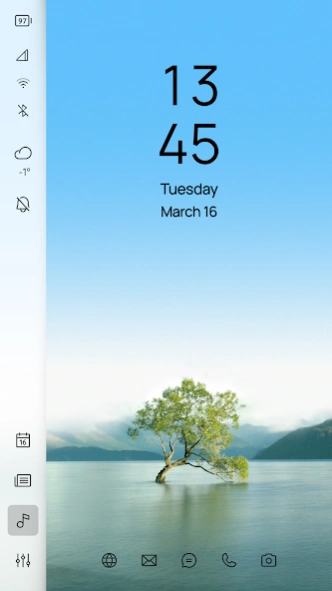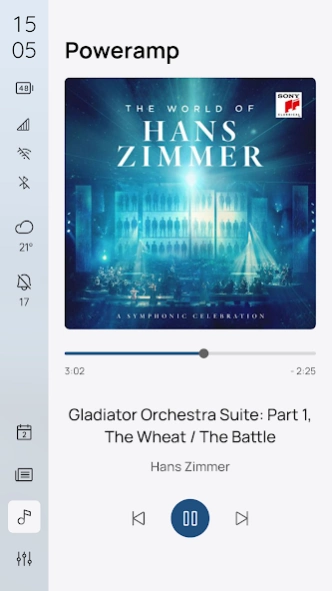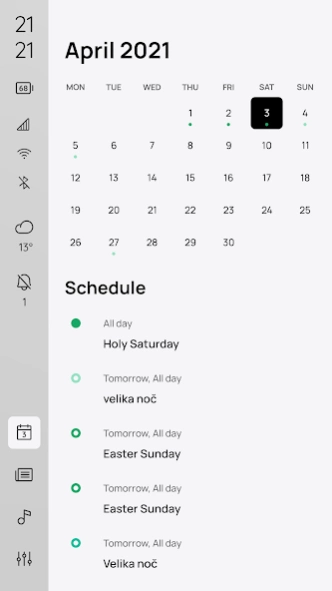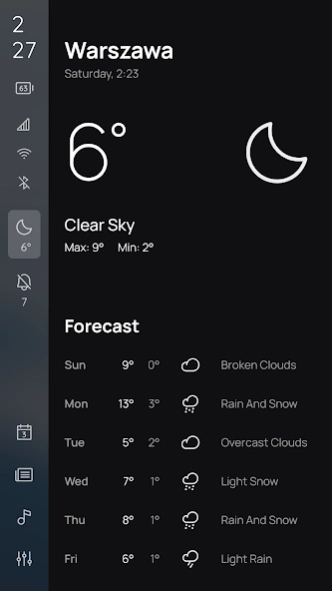Bleeding Edge for KLWP 5.2
Free Version
Publisher Description
Bleeding Edge for KLWP - 🔑 This app requires KLWP Live Wallpaper Pro Key to work
📥 First you need to download
- KLWP Live Wallpaper Maker
- KLWP Live Wallpaper Pro Key 💰
- launcher that supports wallpaper scrolling (Nova Launcher recommended)
📲 Setup (assuming you already know how to use KLWP)
- in Launcher set 2 or more blank pages
- open this app and load the preset into KLWP
- [globals] switch RTL On to display the edge on the right side
- [globals] set the amount of top padding for your status bar (STB)
- [globals] set the amount of bottom padding for your navbar (NAV)
- [globals] change the RSS feed link
- [shortcuts] pick the apps that are launched by tapping the icons
💾 tap the save button (set the wallpaper) and go to the homepage
Additional
♥ As always, preset supports all aspect ratios and will automatically adjust.
There is a blank group called "Your Space" where you can put whatever you want. It will show up on the 3rd page.
In the settings menu you can pick one of 12 wallpapers and change the background.
About Bleeding Edge for KLWP
Bleeding Edge for KLWP is a free app for Android published in the Themes & Wallpaper list of apps, part of Desktop.
The company that develops Bleeding Edge for KLWP is Erik Bucik. The latest version released by its developer is 5.2.
To install Bleeding Edge for KLWP on your Android device, just click the green Continue To App button above to start the installation process. The app is listed on our website since 2021-04-18 and was downloaded 15 times. We have already checked if the download link is safe, however for your own protection we recommend that you scan the downloaded app with your antivirus. Your antivirus may detect the Bleeding Edge for KLWP as malware as malware if the download link to bleedingedge.kustom.pack is broken.
How to install Bleeding Edge for KLWP on your Android device:
- Click on the Continue To App button on our website. This will redirect you to Google Play.
- Once the Bleeding Edge for KLWP is shown in the Google Play listing of your Android device, you can start its download and installation. Tap on the Install button located below the search bar and to the right of the app icon.
- A pop-up window with the permissions required by Bleeding Edge for KLWP will be shown. Click on Accept to continue the process.
- Bleeding Edge for KLWP will be downloaded onto your device, displaying a progress. Once the download completes, the installation will start and you'll get a notification after the installation is finished.